# Reports
TIP
Jammed offers a range of reports to help you keep track of your bookings, customers, and finances. You can access these reports from the Reports section of the admin area.
# Money ledger
The money ledger lets you view the full history of your Jammed bookings, along with all transactions that have taken place. From this view, you can also search and filter the ledger to find specific transactions by customer name, email or mobile, room name, or date.
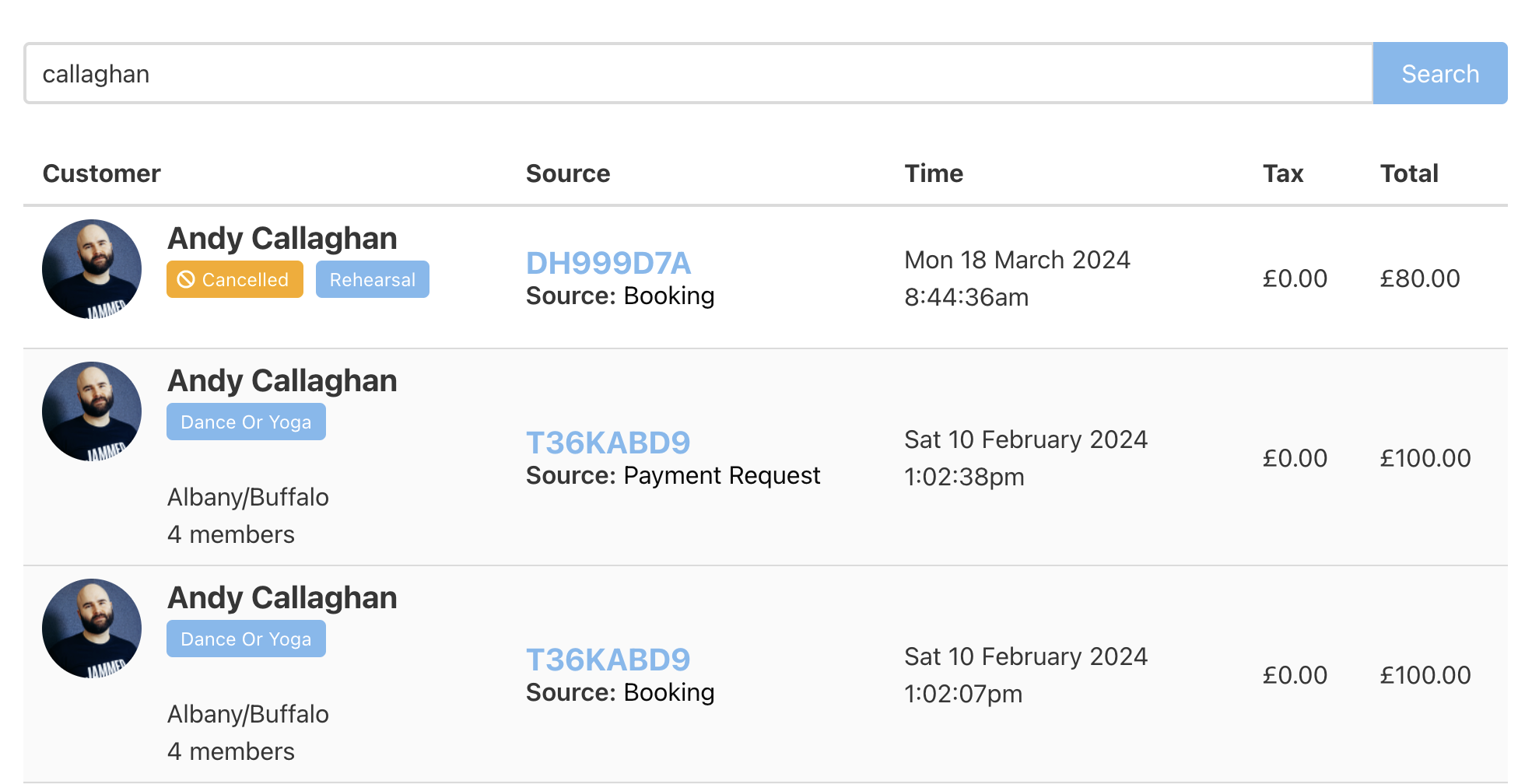
# Search for bookings
You can search by customer name, email or mobile, room name, or booking code as below:
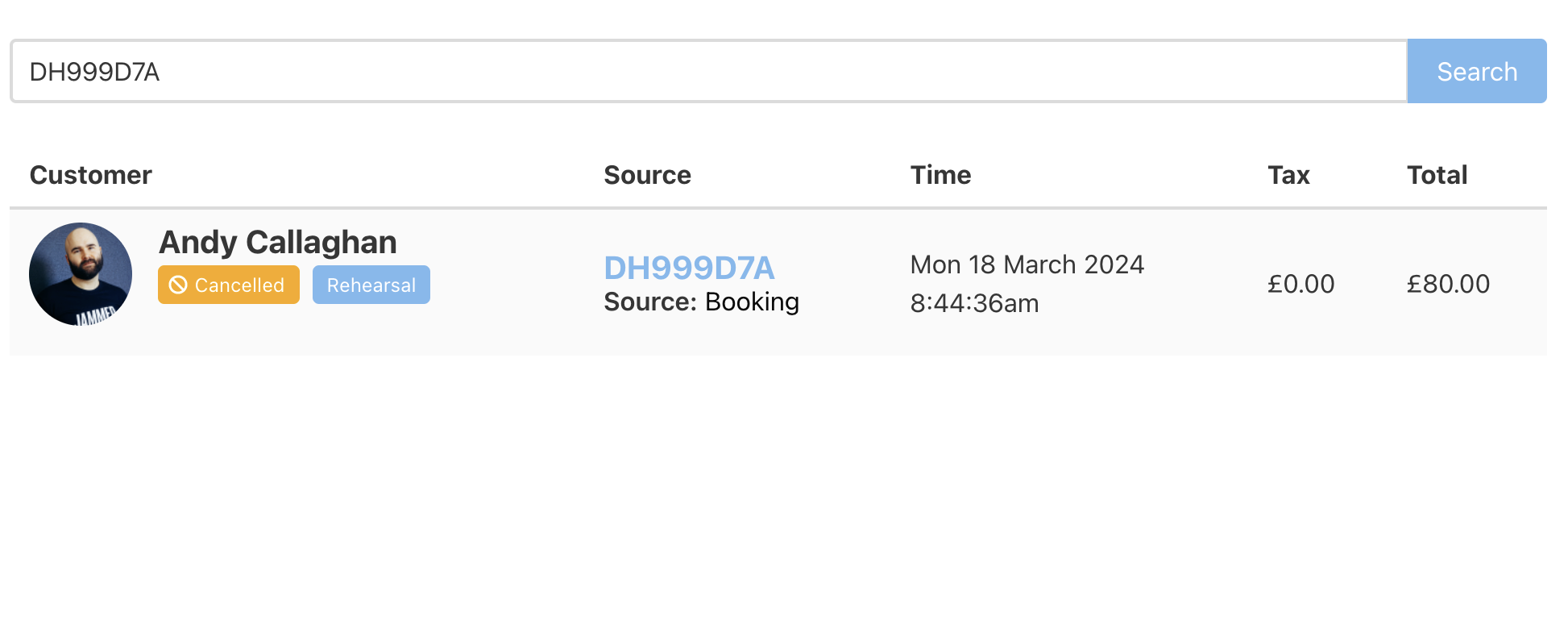
# Recent transactions
You can now see reports of either that day’s or the previous day’s takings for transactions made in cash, in person or online. The figures show live totals, i.e. raw data not aggregates.
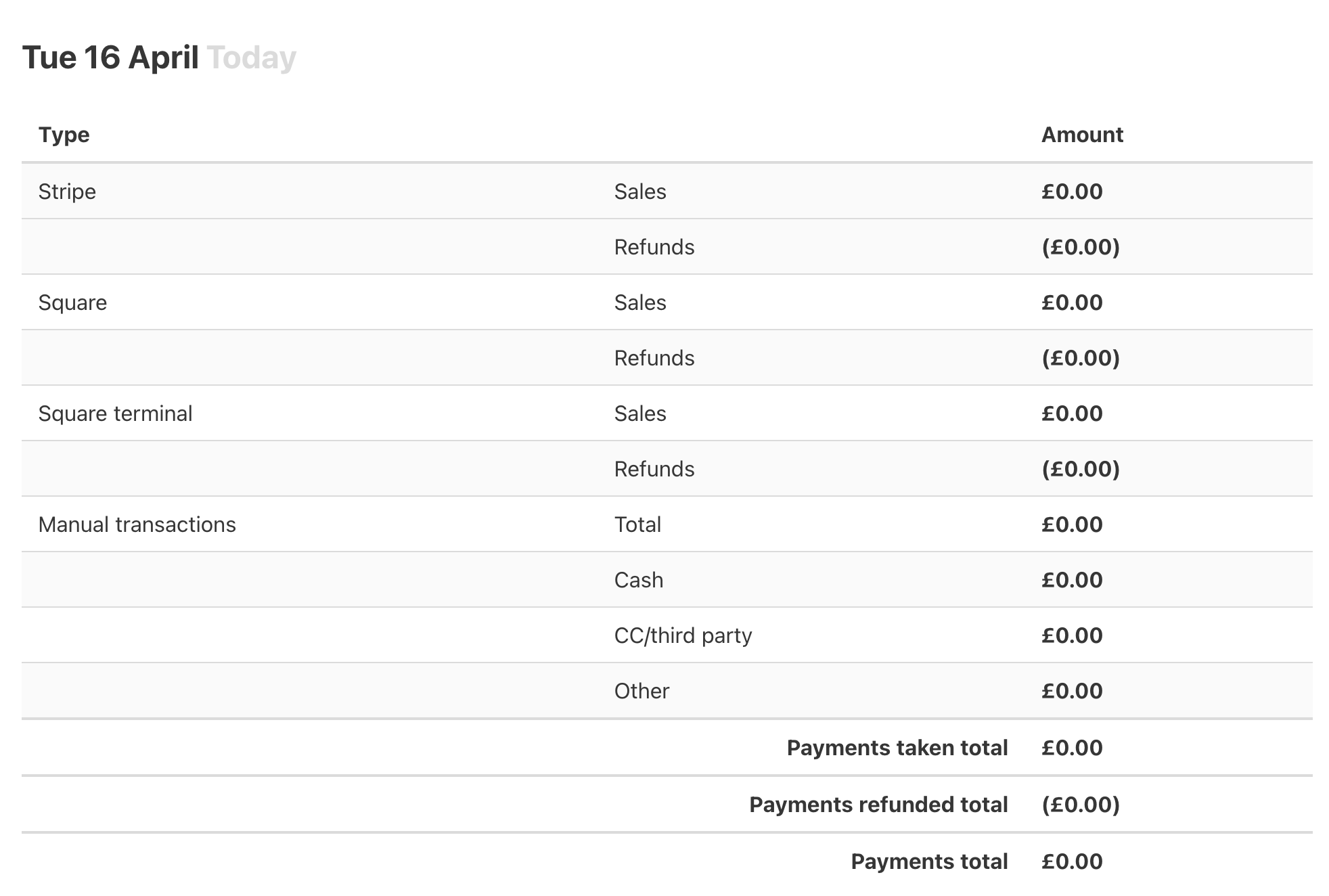
# Importing data
While it's not possible to import data directly into Jammed, we can help you import your data (customer or bookings data) from other systems.
# Import customers
To find out how to import your customer data into Jammed, please contact customer support. We will then provide you with a template spreadsheet to fill in along with instructions on how to import your customer data.
# Import bookings
To find out how to import your bookings data into Jammed, please contact customer support. We will then provide you with a template spreadsheet to fill in along with instructions on how to import your bookings data.
# Exporting data
Data on bookings and customers held in Jammed can be exported as an Excel spreadsheet for accounting, reporting and monitoring purposes. This ensures Jammed subscribers have full ownership of essential booking and customer info.
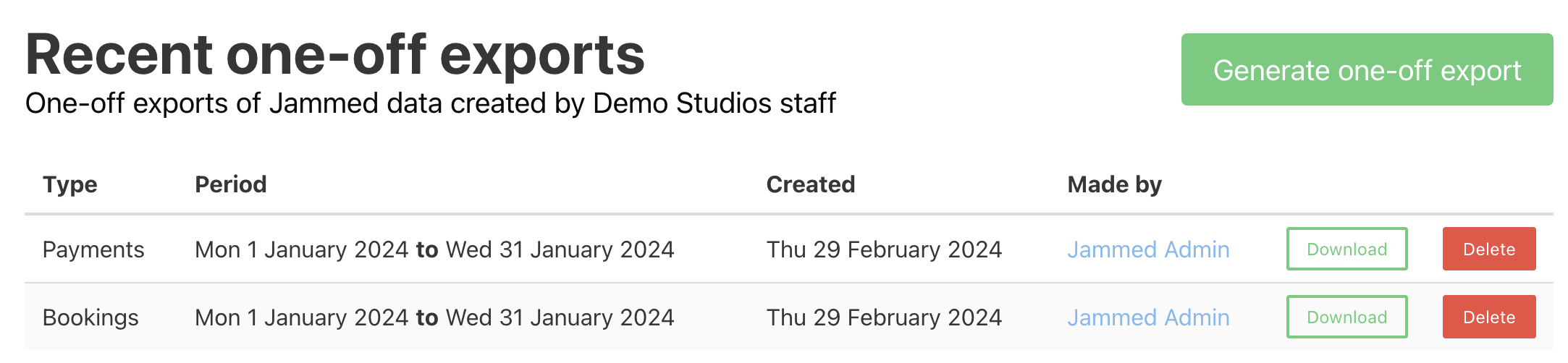
For more information on exporting data, including user access, data types and monthly reports, check out the Exporting data page.
# Statistics page
Jammed Pro subscribers have access to a stats page showing aggregated daily, weekly, monthly and yearly stats on transactions and how people booked. It’s a great way to health check your business at a glance and view trends over time.
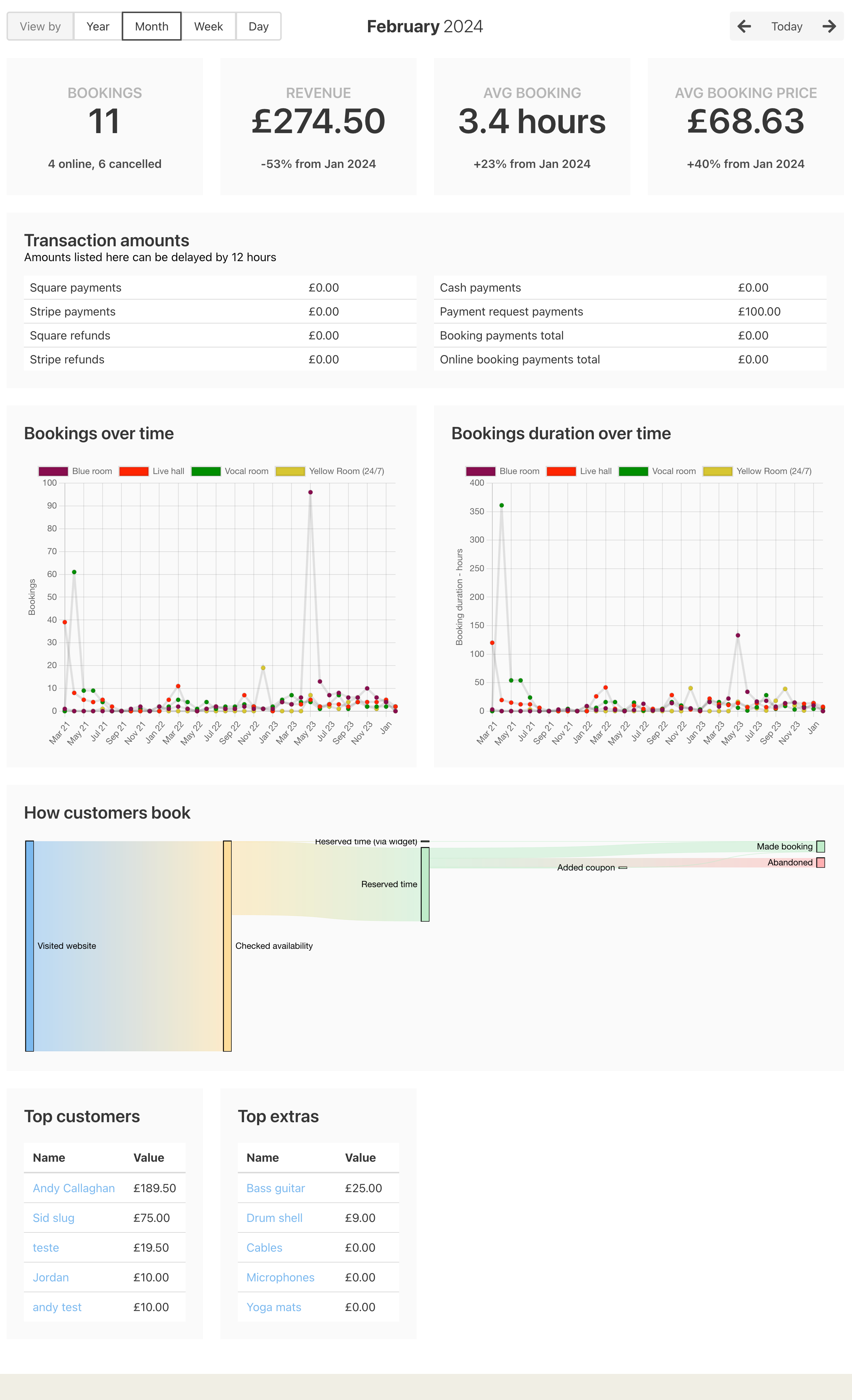
Click here to find out more about Jammed Pro.