# Email Settings
How does email work in Jammed?
Jammed uses our own email address to send emails about bookings, but you can set up your own email address to send emails from Jammed
# When first setting up Jammed
When you first set up Jammed, you'll need to verify your email address. This is so we can send emails on your behalf.
You can't use free email providers
You can't use a free email provider to send emails from Jammed. This is because email providers like Gmail, Hotmail, Yahoo etc. don't allow you to send emails from their servers using their email addresses
By default, Jammed will send your customers booking confirmation emails from Jammed <[email protected]>. This doesn't look as good as it could!
If you have access to an email address that's not a 'free' one (e.g. @hotmail.com, @gmail.com, @yahoo.com ...), then you can set up Jammed to use this email instead. All you need to do is add the email into the website settings and click the Email verification button.
This will then appear to your customers as Demo Studio <[email protected]> in their email inbox.
# Setting up a custom email address
- Add your studio's email (for example, [email protected]) into the website settings form & save
- Click on the button for Email verification - our email provider Postmark will send you a verification email to this address
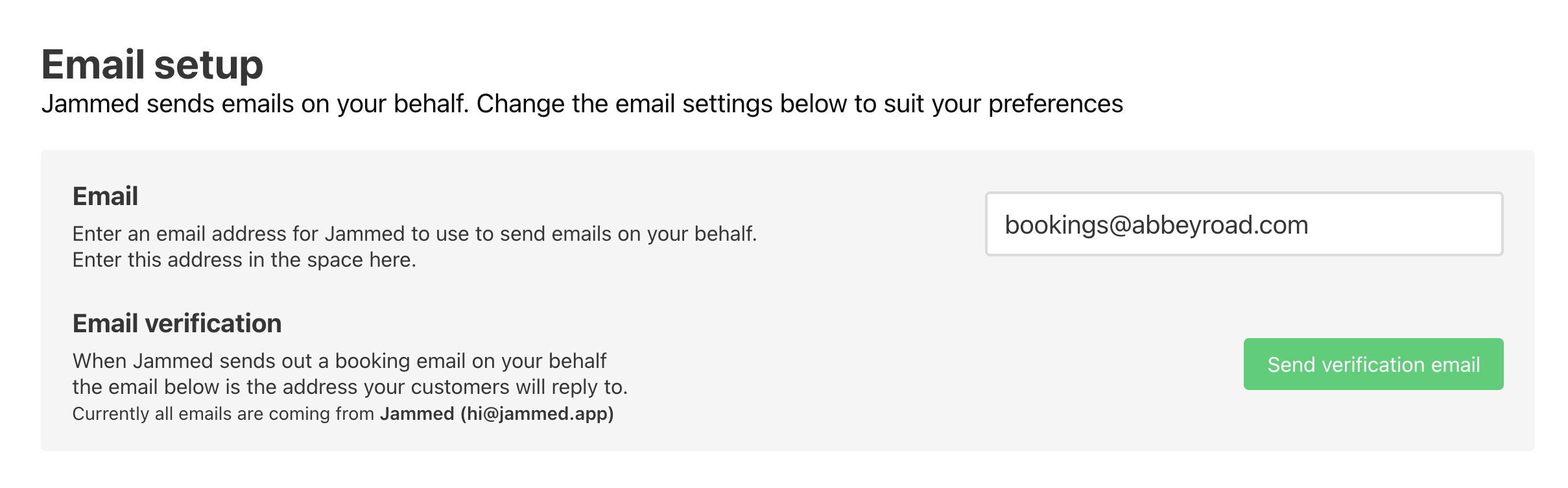
- Click the verification link in the email
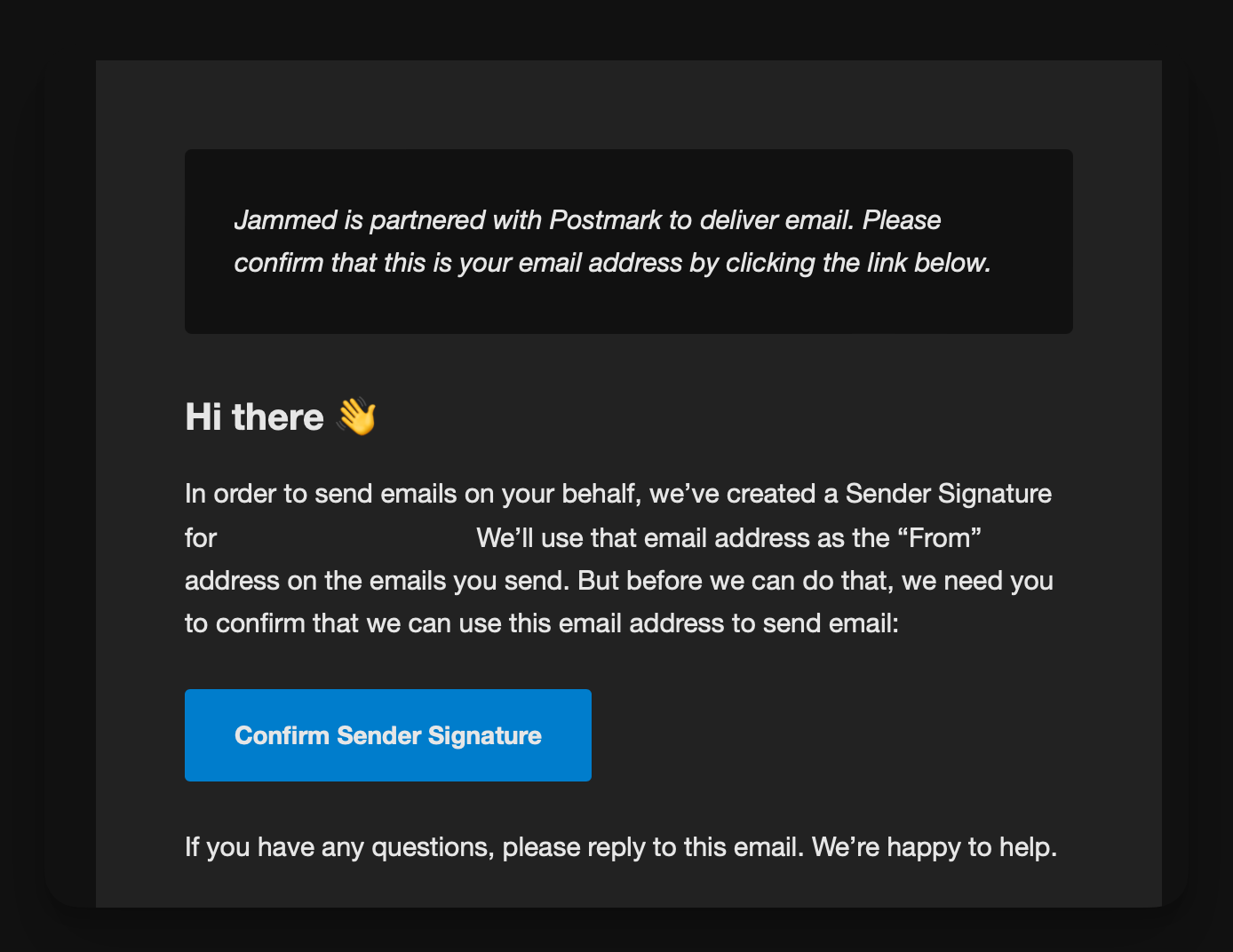
- You'll be taken to a page that confirms the email address is verified
# Email deliverability, spam and bounces
Jammed uses Postmark (opens new window) to send emails. Postmark is a dedicated email provider that's designed to send transactional emails (like booking confirmations) and has a great reputation with email providers like Gmail, Hotmail, Yahoo etc. This means that emails sent from Jammed are more likely to be delivered to your customers' inboxes and not their spam folders.
Postmark also handles any email bounces (when an email can't be delivered) and will automatically unsubscribe customers from your mailing list if they bounce too many times. This helps keep your email list clean and improves your email deliverability and the reputation of your email addresses and domain names.
# Spam reports
If a customer marks an email as spam, Postmark will automatically blacklist them from being sent any more emails, this includes booking confirmation and cancellation emails. Jammed will also automatically block any further emails to that customer, and mark their email address as 'bounced' in the admin panel on their customer profile.
# Bounces
Bounces come in two types, soft and hard.
- A soft bounce is when an email can't be delivered because the email server is temporarily unavailable.
- A hard bounce is when an email can't be delivered because the email address doesn't exist or is invalid.
Jammed will automatically handle soft bounces and will retry sending the email a few times. If the email still can't be delivered, then it'll be marked as a hard bounce and the customer's email address will be marked as 'bounced' in the admin panel on their customer profile.
To remedy this, you can ask the customer to update their email address in the customer portal, or you can update it yourself in the admin panel and then resend the booking confirmation email.
# Improving email deliverability
To improve the deliverability of your emails, we recommend setting up DKIM authentication, a custom bounce return-path and DMARC. These are all ways of verifying that emails sent from Jammed are actually from you, and not spam or phishing emails. It's a way of building trust with email providers like Gmail, Hotmail, Yahoo etc. and will help your emails get delivered to your customers' inboxes.
# Setting up DKIM authentication
DKIM (opens new window) is a way of verifying that emails sent from Jammed are actually from Jammed. It's a way of preventing spam and phishing emails.
Since 2024, major email providers will require DKIM to be set up on your domain name and it'll become more important as time goes on. We recommend setting this up now to avoid any issues in the future. It's a simple process and we'll guide you through it.
The DNS settings you need will be listed on the website settings page. You'll need to add these to your domain name's DNS settings. If you're not sure how to do this, please contact your domain name provider.
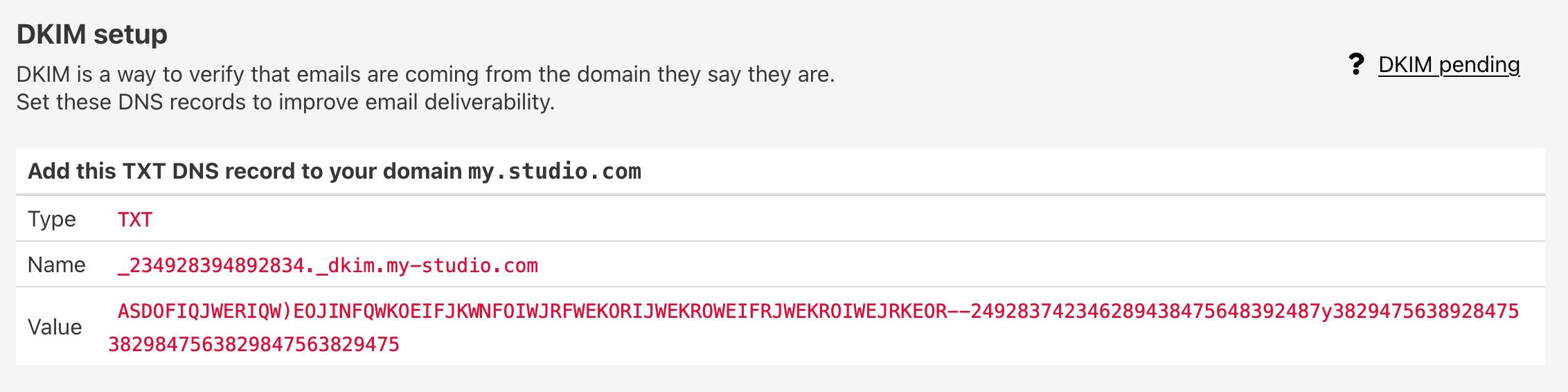
Copy the name and value from the website settings page into your domain name's DNS settings and save.
DNS records can take a while to update
It can take up to 24 hours for the DNS settings to update, but usually it's much quicker.
# Setting up a custom bounce return-path
Email bouncess already get handled by Jammed, but to further improve the deliverability of your emails, you can set up a custom bounce return-path. This is used by email providers to send bounce notifications to you or if there's an issue with an email address. Jammed will continue to handle bounces, but this will help improve the deliverability of your emails and build trust with email providers that your emails are legitimate.
Again, the DNS settings you need will be listed on the website settings page. You'll need to add these to your domain name's DNS settings. If you're not sure how to do this, please contact your domain name provider.
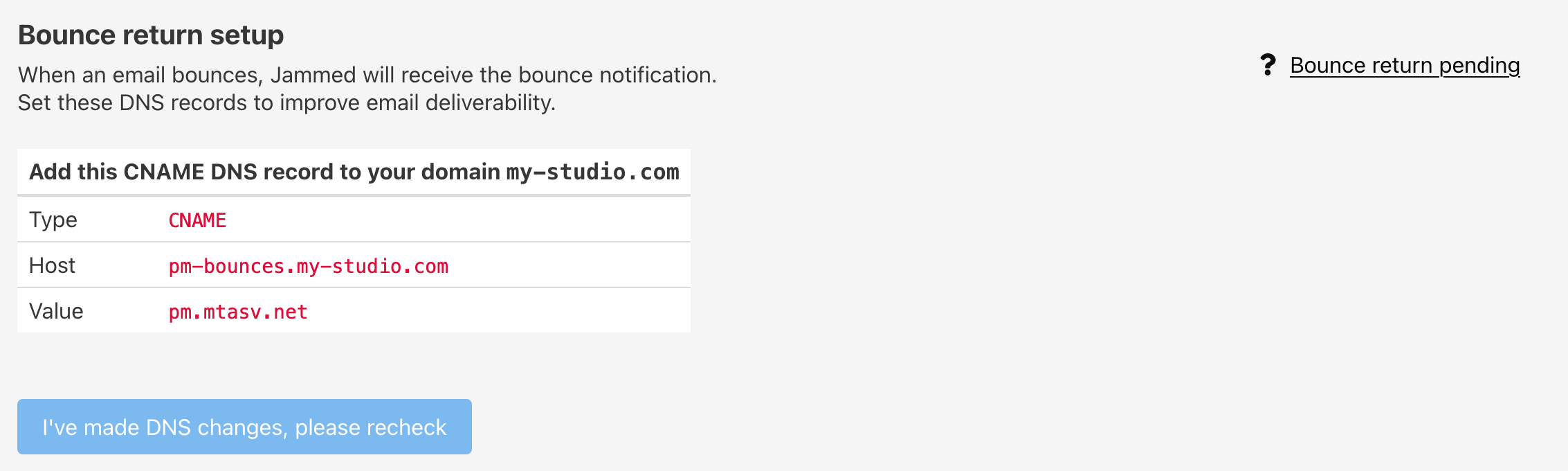
# DMARC
DMARC (opens new window) is a way of preventing spam and phishing emails by verifying that the email is actually from the sender.
Email providers use DMARC to determine if you're using the above DKIM records to verify your emails. Usually if you're using DKIM, you'll also want to set up DMARC.
Jammed doesn't offer a way to set up DMARC, but if you're interested in setting this up, we recommend se tting up a free DMARC report using Postmark (opens new window). This will give you a report of any emails that fail DMARC checks. It's another DNS record you'll need to add to your domain name's DNS settings, but it's a simple process.
If you have any questions about DMARC, please contact us.