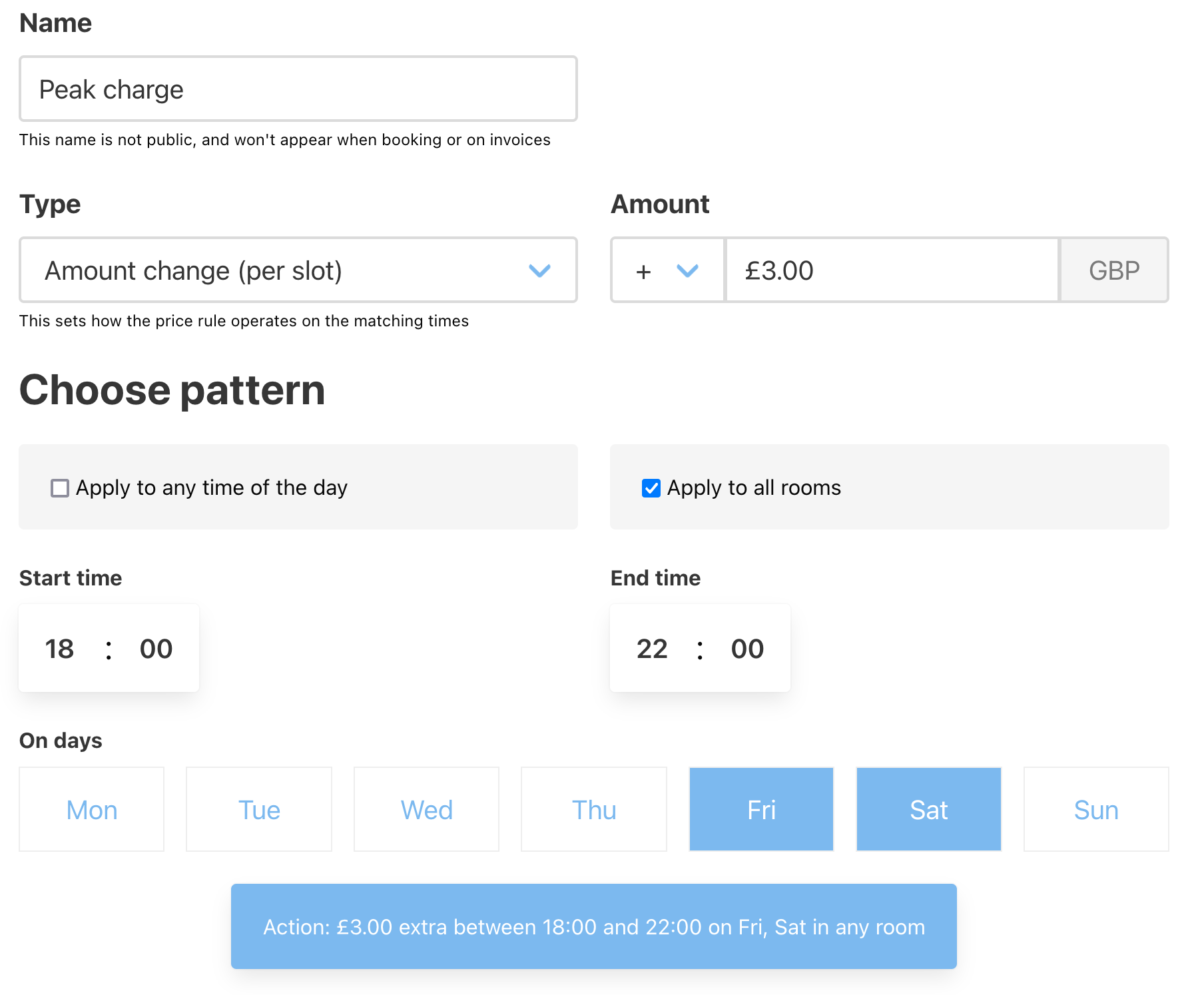# Price rules
What are price rules?
A price rule is a way of making changes to Prices that happen regularly during the week.
Price rule allows you another way of changing and altering prices for rooms. You might want to setup an offer for this just this week - instead of manually editing all the prices, you can instead setup a Price Rule and the changes (e.g. giving room discounts) will be much easier to make. Also, your standard price model might not 'fit' nicely into how Prices are structured in Jammed.
You can setup a Price Rule to change the price of a room for a specific time period. You can also setup a Price Rule to change the price of a room for a specific time period, but only for a specific day of the week (e.g. Monday, Blue Room, 4-6pm is 50% off).
# Price rule triggers
Within a price rule there are three options for triggers:
- Days of the week it applies
- Hours of the day it applies
- Room it applies to
Any combination of these can be used - for example, you could have a price rule that applies to Monday, Tuesday and Wednesday, but only from 10am to 5pm. Or you could have a price rule that applies to all rooms, but only on the weekends.
TIP
We are planning on adding more triggers here - for example, for booking group size, specific dates, or bookings made longer in advance. We'll be adding more triggers as we get more feedback from our customers. Tell us about how you use Jammed and we'll see if we can add it - [email protected]
You can't edit a price rule once it has been created
To change a price rule, you need to archive it and create a new one
# Price rule actions
The price changes can either be:
- A percentage amount (e.g. 10% plus or minus)
- A fixed amount (e.g. $10 plus or minus)
# Example I: Happy Hour
Scenario
You want to give a discount to your room near closing time, to encourage customers to book for the whole night
To setup a closing price rule discount, you can use the following:
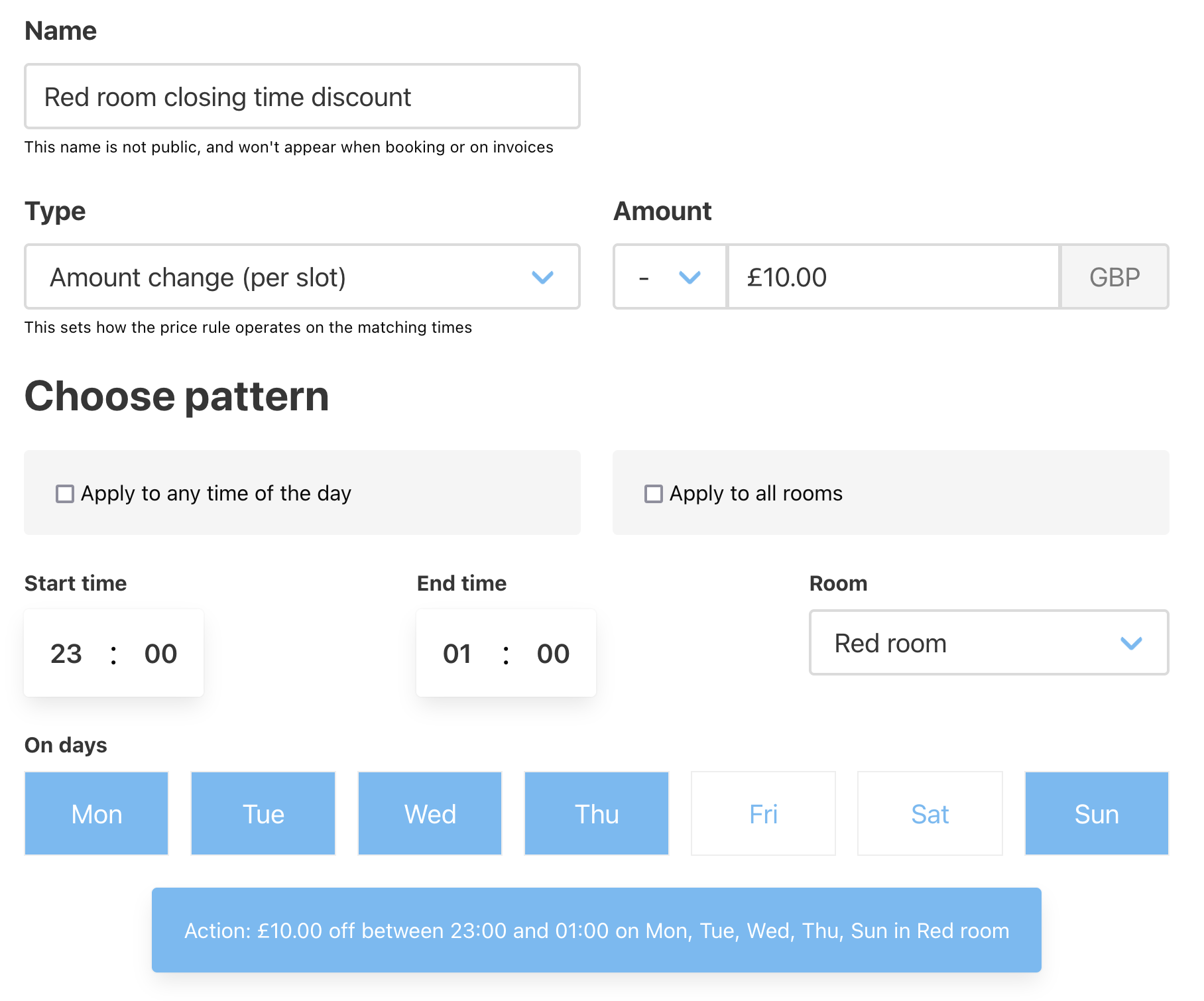
# Example II: Day time discounts
Scenario
You run hourly sessions through out the day, and want to give discounts during the less busy hours
To setup a day time price rule discount, you can use the following:
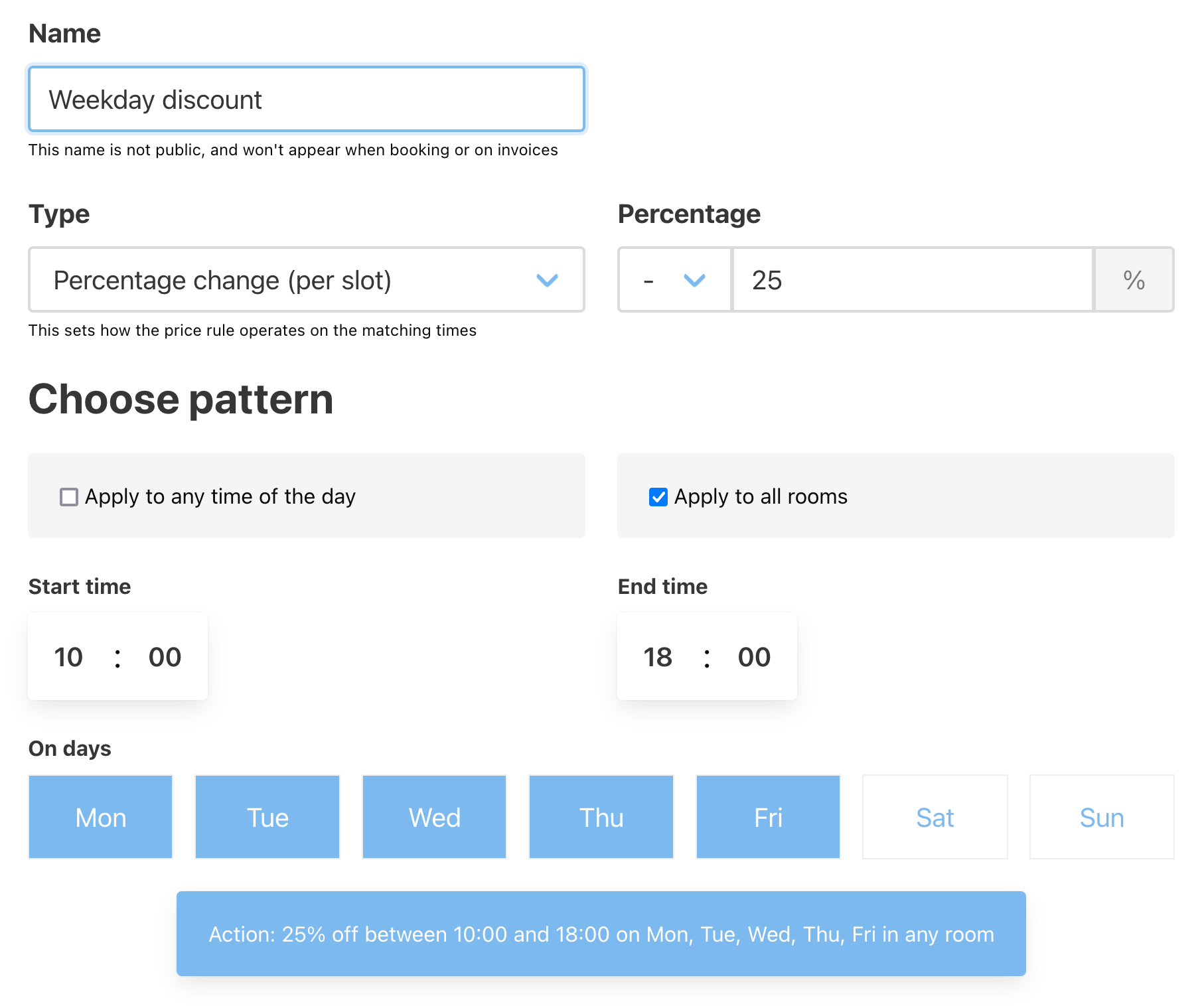
# Example III: Peak hours adjustment
Scenario
You busy times are Friday and Saturday evenings, and you want to make more from these sessions
To setup this peak time additional rate, you can use the following: